Free visio viewer free download - VSD Viewer Mac, MSG Viewer for Outlook, Microspot DWG Viewer, and many more programs. Visio for Mac - Powerful and Affordable Edraw Max is the best choice of Visio alternative on Mac. It lets you create flowchart, org chart, and other diagrams on Mac OS like Visio does, and can import and export Visio files easily.
This article is written intended to guide you how to Install Microsoft Visio Mac / MacBook Pro / MacBook Air running OS X El Capitan.
One program that missing when using MacBook is there is no Microsoft Visio for Mac. Although Microsoft has been officially releasing Microsoft Office (e.g Word, Excel, PowerPoint) for Mac, Microsoft still does not release Visio for Mac, at least until now.
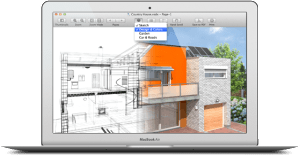
Since I work as a network administrator, Microsoft Visio is very important for me to draw network diagram / topology. Although there are many Visio alternatives for Mac such ConceptDraw, LucidChart, SmartDraw, or OmniGraffle according to my opinion they can not replace Visio. It is the best because of its simplicity and easy to use. Another reason is I am already familiar with Visio when running Windows and also already bought the software license so buying another program for this purpose is wasting money.
In this article I will not talk about which software is better. I want to show you how to install Microsoft Visio on Mac running OS X El Capitan on top of Wine, thanks to WineHQ team for making this great tool. It should be applicable on previous version of OS X such as OS X Yosemite, OS X Mavericks, and Mac OS X Mountain Lion.
Lets start with the installation process
Windows programs can be run on OS X, Linux and BSD via WINE (Windows Emulator) so first we need to install wine and winetricks.
We can install wine and winetricks packages using Homebrew, follow this post how to install Wine on OS X.
Define Visio Home directory
Although it is not necessary, it is better to set environment folder for Visio. We will set it under $HOME/.vision2007. Inside your $HOME directory (/Users/your_username), create .visio2007 directory.
Perform Wine initialisation and setup of WINEPREFIX in .visio2007
We need several packages be installed to run Visio 2007. Those packages are gdiplus, msxml6, dotnet20, riched20, and corefonts. Install them using winetricks as follows:
Capture example of installing .Net Framework (dotnet20) is as in image below:
After installing the packages above, then run Wine configuration editor (winecfg)
In Wine configuration, under Libraries tab make sure that gdiplus, msxml6, riched20 are set to native. See image below!
Run Visio setup installation
Once the above dependency packages installed and configured, we are ready to run the installation.
After the installation completed and successful, you can run Visio using command below:
Visio should be running well without any problem.
Create visio script
To make it easier to run Visio using Terminal, create a script named as ‘visio’.
Copy and paste the following command into the visio script. Change the ‘your-username’ accordingly with yours.
Make it executable and then move it into $PATH
To run Visio, just type visio in Terminal.
9 VizMac the Visio Viewer for Mac Alternatives & Similar Software
Viso Viewer For Mac
Microsoft Visio Viewer
Free Visio Viewer
VSD Viewer
Visio Mac Os
MS Office AutoCad PDF PSD TIFF Viewer Free
CorelDRAW Graphics Suite
Lucidchart Visio Viewer
FoxPDF VSD Viewer
Microsoft Visio Reader For Mac
Nektony Mac Visio Viewer
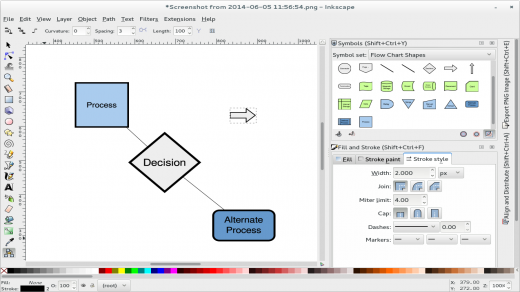
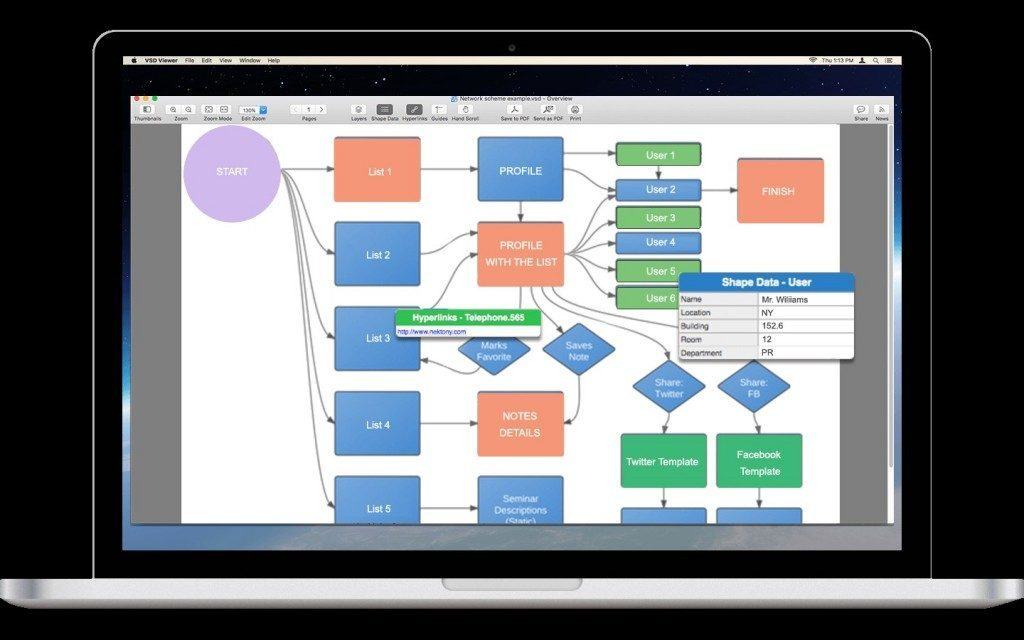
Lawbox VSD Viewer Pro for Mac
More About VizMac the Visio Viewer for Mac
VizMac the Visio Viewer for Mac permits the Mac OS X users to open, view, save and print Visio drawings and diagrams with ease. Using VizMac the Visio Viewer for Mac is as simple as double-clicking the drawing files or opening it directly from the VizMac the Visio Viewer for Mac application. VizMac the Visio Viewer for Mac will open and render the drawing in it a window. You can now put pan and zoom in the drawing window by using keyboard shortcuts, toolbar buttons or menu items in the shortcut menu. In VizMac the Visio Viewer for Mac you can see properties of any shape by simply opening the properties and settings dialog box and then select the shape. You can set drawing-layer visibility and colors in the Layer Settings tab and annotation visibility and colors in the Markup Settings tab. After opening the Visio files, you can save then as XML,VSS, .VDX, .VSX, and .VTX file formats on the Windows system and given to Mac user are opened directly on the Mac using VizMac the Visio Viewer for Mac.
댓글